WildFly Glow, an evolution of WildFly provisioning
We are introducing an evolution of WildFly provisioning by means of the WildFly Glow project.
What is WildFly provisioning?
Even though WildFly provisioning has been available for some time now, a quick summary seems useful to put WildFly Glow in context.
WildFly provisioning is:
-
The ability to create a WildFly server installation on the fly.
-
The ability to choose the set of features you want to see in the created server.
-
The ability to extend the capabilities of the WildFly server (e.g.: datasources, Keycloak SAML).
The produced server has a smaller size than a full installation and the server process has a smaller memory footprint. Trimming comes with some benefits:
-
Reduced resource consumption.
-
Smaller attack surface.
-
Simpler server configuration.
Galleon is the technology used by WildFly provisioning.
How is provisioning performed?
WildFly provisioning uses two kinds of tooling:
-
Command Line tools:
-
Maven Plugins:
What are the main concepts of WildFly provisioning?
-
Galleon feature-packs: contain metadata on how to build a WildFly server.
-
Galleon layers: contain metadata of a high level server feature (eg: jaxrs, ejb, jsf, …).
If you want to deep dive into Galleon concepts, you can have a look at its documentation. In the context of WildFly Glow, feature-packs and layers are really all you need to know about.
Provisioning a WildFly server is mainly selecting Galleon feature-packs and Galleon layers.
WildFly provisioning diagram
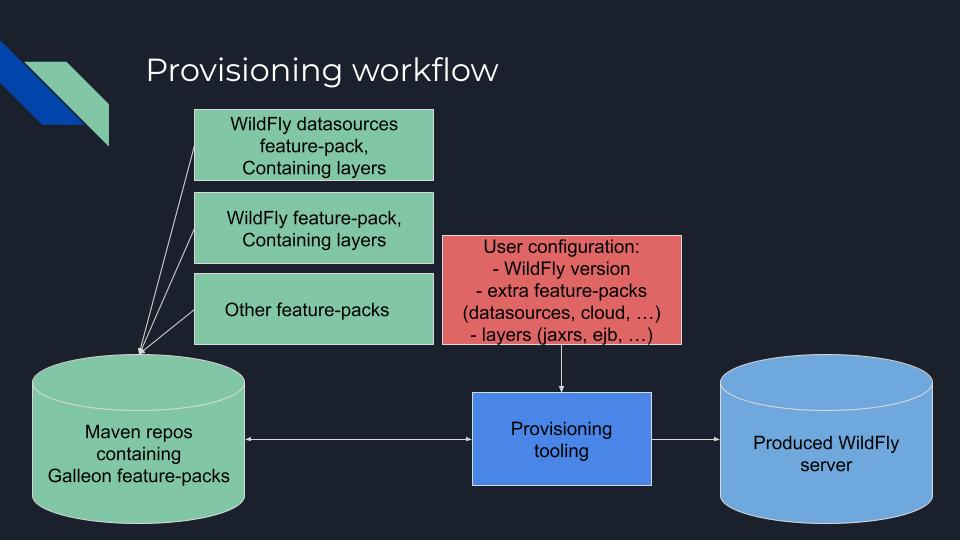
The above shows a simplified representation of what provisioning is. Let’s look at the complexity that comes with such flexibility.
Current WildFly provisioning has a complex configuration
The issues we are currently facing are mainly located at the user configuration level. It is not that trivial to build up a proper WildFly server to run your applications.
Known issues:
-
How to know about available Galleon feature-packs?
-
How to discover the Galleon layers that my application requires to properly work?
Current solutions:
-
Use WildFly documentation, look at WildFly quickstarts, search for blogs and/or github projects to discover extra feature-packs.
-
Use WildFly base layers (aggregators for the main application use cases) such as
cloud-serverorjaxrs-serverlayers. Something to note is that when using these aggregators the set of features that you are provisioning may not be optimal. More content is usually provisioned than what your application requires. Furthermore these layers don’t contain everything, and, to meet your application’s requirements, you may need to add some more layers (e.g.:microprofile-config,ejb,jsf, …).
To summarize we need a way to discover all the extra Galleon feature-packs that would provide interesting features and a way to link the deployed application(s) to the set of required Galleon layers.
This is what WildFly Glow is all about, a provisioning time bridge between the deployment and the WildFly server.
WildFly Glow
Glow stands for “Galleon Layers Output from War”. By inspecting your deployments(s), WildFly Glow can determine the set of Galleon feature-packs and layers that your application requires.
|
Note
|
Despite the "War" used in the acronym that led to WildFly Glow’s name, it can analyze all Jakarta EE deployment types, not just .war files. |
WildFly Glow knows the set of feature-packs compatible with a given WildFly version. It understands the connection that exists between Galleon layers and your application:
-
Java types and annotations in use
-
XML descriptors,
-
Properties files, …
WildFly Glow can suggest interesting features not directly required by your application but meaningful. For example: SSL when Undertow is in use, Microprofile OpenAPI when Jakarta REST is in use, WildFly CLI tools (all CLI launch scripts located in the WILDFLY_HOME/bin directory), …
WildFly Glow goes one step further than pure provisioning by identifying potential errors. And, when errors are identified, it can suggest ways to fix them (eg: add a missing datasource, add a missing access to a JMS broker).
To summarize, WildFly Glow can build the server from your deployments and helps you discover additional WildFly server features that you are perhaps not aware of.
The WildFly documentation site includes detailed documentation of WildFly Glow.
WildFly Glow Features
A set of Tooling
-
WildFly Glow CLI, a standalone tool to scan your deployment to produce a WildFly server, a WildFly Bootable JAR or a docker image.
-
Integration into the WildFly Maven Plugin 5.x — no more need for explicit feature-packs and layers in the plugin configuration.
-
WildFly Glow Arquillian Maven plugin to scan your tests to produce a WildFly server required to execute your tests.
Handling of High Availability
-
WildFly Glow allows you to enable an “ha” profile to produce a High Availablity WildFly server.
Handling of 2 execution contexts
-
bare-metal (the default).
-
cloud, to execute on Openshift and/or Kubernetes. In addition to fine tuning the server configuration for cloud execution, WildFly Glow discovers and advertises the WildFly env variables usable to configure the server at startup.
Handling of datasources
-
Identify missing datasources and suggest datasources that you can use to connect to databases.
Knowledge of extra Feature-packs
A centralized knowledge (located in the wildfly-galleon-feature-packs github project) of extra Galleon feature-packs compatible with WildFly. The WildFly features defined in these extra feature-packs are included in the provisioned server when WildFly Glow detects a need for them.
The set of extra features supported are:
-
Support for the major datasources (PostgreSQL, MySQL, MariaDB, MSSQLServer, Oracle)
-
Keycloak SAML
Support for WildFly Preview
WildFly Glow allows you to choose to provision a WildFly Preview server instead of a WildFly server.
|
Note
|
Don’t know about WildFly Preview? To learn more, see the WildFly documentation. |
How WildFly Glow operates
WildFly Glow is used from provisioning tooling: the WildFly Glow command line tool or the WildFly Maven Plugin (starting with version 5.0.0 Beta).
Java classes and file descriptors located in your deployments are scanned to identify the required set of galleon layers.
-
It leverages Galleon provisioning artifacts (Feature-packs and Layers).
-
It relies on rules included in each Galleon Layer.
-
Rules capture the content expected inside the deployment for the layer to be required.
-
Rules express the High Availability capability of a layer.
-
Rules classify some layers as
add-onthat can be explicitly included. add-ons are advertised according to the set of layers discovered in the deployments. e.g.: SSL, embedded/remote JMS brokers, datasources, WildFly CLI (jboss-cli, add-users, elytron tooling, .,..).
-
-
It knows about High Availability profile, and will automatically include HA Galleon layers.
WildFly Glow rules
You can find documentation on the rules contained in WildFly Galleon layers in this documentation.
WildFly Glow Provisioning diagram
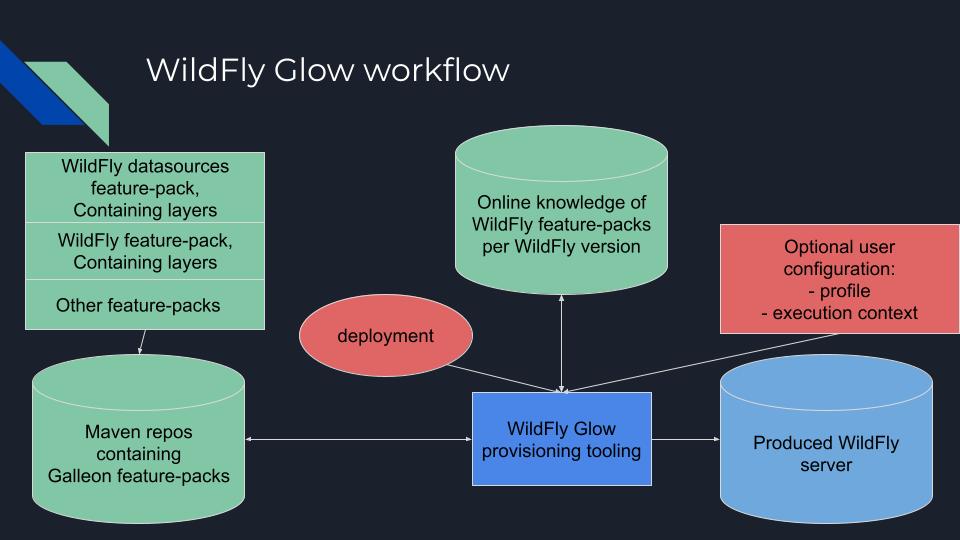
Provisioning tooling usage comparison
WildFly Maven plugin
Simple server
Configuration without WildFly Glow support
...
<feature-packs>
<feature-pack>
<location>org.wildfly:wildfly-galleon-pack:${version.server}</location>
</feature-pack>
</feature-packs>
<layers>
<layer>cloud-server</layer>
<layer>ejb</layer>
</layers>
...Configuration with support for WildFly Glow
The XML element <discover-provisioning-info> enables the support for WildFly Glow (starting with WildFly Maven Plugin version 5 Beta).
...
<discover-provisioning-info/>
...The provisioning configuration is fully delegated to WildFly Glow. It will include and exclude Galleon layers according to what has been discovered (exclusion of layers can be required when provisioning an HA server).
HA server for cloud execution with support for a PostgreSQL datasource
Configuration without WildFly Glow support
...
<feature-packs>
<feature-pack>
<location>org.wildfly:wildfly-galleon-pack:${version.server}</location>
</feature-pack>
<feature-pack>
<location>org.wildfly.cloud:wildfly-cloud-galleon-pack:${version.cloud}</location>
</feature-pack>
<feature-pack>
<location>org.wildfly:wildfly-datasources-galleon-pack:${version.ds}</location>
</feature-pack>
</feature-packs>
<layers>
<layer>cloud-server</layer>
<layer>ejb</layer>
<layer>ejb-dist-cache</layer>
<layer>jpa-distributed</layer>
<layer>postgresql-driver</layer>
</layers>
<excludedLayers>
<layer>ejb-local-cache</layer>
<layer>jpa</layer>
</excludedLayers>
...You can notice that some Galleon layers have been excluded and their HA counter parts have been included.
Configuration with support for WildFly Glow
The XML element <discover-provisioning-info> is evolved with the ha profile, cloud context and the postgresql add-on.
...
<discover-provisioning-info>
<profile>ha</profile>
<context>cloud</context>
<add-ons>
<add-on>postgresql</add-on>
</add-ons>
</discover-provisioning-info>
...And What about WildFly Bootable JAR?
The WildFly Bootable JAR Maven Plugin has not been evolved to support WildFly Glow. Instead, we have evolved the WildFly Maven Plugin to also produce a WildFly Bootable JAR.
So you can benefit from WildFly Glow and build WildFly executable JARs by using the same Maven plugin.
To enable Bootable JAR packaging, set the <bootable-jar>true</bootable-jar> plugin option.
Details on how to produce WildFly Bootable JAR from the WildFly Maven Plugin will come in a following blog post.
Galleon CLI vs WildFly Glow CLI
Server with support for postgresql datasource
Galleon CLI
galleon.sh install wildfly --layers=cloud-server,ejb,jsf --dir=server
galleon.sh install org.wildfly:wildfly-datasources-galleon-pack:6.0.0.Final --layers=postgresql-datasource --dir=serverYou will then have to deploy your application into the provisioned server.
WildFly Glow CLI
wildfly-glow.sh scan myapp.war --add-ons=postgresql --provision=SERVER|
Note
|
|
Here’s an example of producing a Docker image for cloud execution:
wildfly-glow.sh scan myapp.war --add-ons=postgresql --provision=DOCKER_IMAGE --cloudOutput example
WildFly Glow CLI output shows what it has discovered, for example:
wildfly-glow.sh scan myapp.war
Wildfly Glow is scanning...
context: bare-metal
enabled profile: none
galleon discovery
- feature-packs
org.wildfly:wildfly-galleon-pack:30.0.1.Final
- layers
ee-core-profile-server
jpa
ejb-lite
jaxrs
jsf
h2-driver
Some suggestions have been found. You could enable suggestions with --suggest option (if using the WildFly Glow CLI) or <suggest>true</suggest> (if using the WildFly Maven Plugin).
If you had included a --provision option to the scan command, after outputting this report, WildFly Glow will continue on to provisioning your WildFly server, bootable jar or Docker image.Understanding why a Galleon layer has been selected
WildFly Glow is based on rules contained in the WildFly Galleon layers. If a rule matches, the layer is included. The set of rules contained in WildFly layers is documented in this documentation.
If verbose mode is enabled (--verbose option with the WildFly Glow CLI, <verbose>true</verbose> option for the maven plugin),
WildFly Glow will output for each layer the rules that matched.
An example of output:
... layers inclusion rules * ee-core-profile-server - BASE_LAYER * ee-concurrency - JAVA_TYPE: [jakarta.enterprise.concurrent.*] * undertow-https - ADD_ON ...
This output means:
-
ee-core-profile-serveris a base layer (always included). -
ee-concurrencylayer is included because a Java class located in the java packagejakarta.enterprise.concurrenthas been found. -
undertow-httpsis included because it is bound to an included add-on (in this casessl).
Trimming numbers with WildFly Glow
We have measured the Disk usage and Memory consumption of some WildFly quickstarts
(using the WildFly Glow branch vs the main branch). We have observed a reduction of 5% to 55% for disk usage
and 5% to 32% for memory consumption. Variation is bound to the complexity of the quickstart. If the quickstart requires all the Galleon layers
present in an aggregator layer (eg: cloud-server or jaxrs-server) then the gain is lower.
My colleague Kabir Khan has written an interesting project and is going to publish a Vlog on the WildFly Channel that will showcase the gain you can expect with WildFly Glow. Stay tuned!
Datasources support, missing datasource detection
If WildFly Glow detects that your deployment uses datasources, it will abort asking you to take an action to fix the problem. It will suggest the set of known add-ons allowing WildFly to connect to a database.
You will have to choose one of the proposed add-ons.
An example of a reported error when using the WildFly Glow CLI:
wildfly-glow scan todo-backend.war
Wildfly Glow is scanning...
context: bare-metal
enabled profile: none
galleon discovery
- feature-packs
org.wildfly:wildfly-galleon-pack:30.0.1.Final
- layers
ee-core-profile-server
ejb-lite
jpa
jaxrs
identified errors
* unbound datasources error: java:jboss/datasources/ToDos
To correct this error, enable one of the following add-ons:
- mariadb
- mssqlserver
- mysql
- oracle
- postgresql
Some suggestions have been found. You could enable suggestions with --suggest option (if using the WildFly Glow CLI) or <suggest>true</suggest> (if using the WildFly Maven Plugin).
To enable add-ons, add the --add-ons=<list of add-ons> option to the scan command
Some errors have been reported. You should fix them prior provisioning a server with the --provision option of the scan commandDatasources support, setting a datasource add-on
We will use the postgresql add-on to fix the reported error.
wildfly-glow scan todo-backend.war --add-ons=postgresql
Wildfly Glow is scanning...
context: bare-metal
enabled profile: none
galleon discovery
- feature-packs
org.wildfly:wildfly-galleon-pack:30.0.1.Final
org.wildfly:wildfly-datasources-galleon-pack:6.0.0.Final
- layers
ee-core-profile-server
ejb-lite
jpa
jaxrs
postgresql-datasource
enabled add-ons
- postgresql : Documentation in https://github.com/wildfly-extras/wildfly-datasources-galleon-pack
strongly suggested configuration
postgresql-datasource environment variables:
- POSTGRESQL_DATABASE=Defines the database name to be used in the datasource’s `connection-url` property.
- POSTGRESQL_JNDI=java:jboss/datasources/ToDos
- POSTGRESQL_PASSWORD=Defines the password for the datasource.
- POSTGRESQL_USER=Defines the username for the datasource.WildFly Glow detects that the postgresql datasource has to be configured with environment variables and advertises the set of environment variables to be used when starting the server.
Example of a server started with environment variables set:
POSTGRESQL_DATABASE=test \
POSTGRESQL_JNDI=java:jboss/datasources/ToDos \
POSTGRESQL_PASSWORD=test \
POSTGRESQL_USER=test \
sh ./bin/target/server/bin/standalone.shExperimenting with WildFly Glow
Using the WildFly Glow CLI
To get started with the WildFly Glow CLI, you can download the latest release.
To scan a deployment you plan to deploy to WildFly, call:
wildfly-glow.sh scan <your deployment>You can report issues/suggestions as Issues in the WildFly Glow project.
Using the WildFly Maven Plugin
The WildFly quickstarts have been ported to rely on WildFly Glow. You can clone the quickstart glow-preview branch and play with the quickstarts of your choice. For example:
cd helloworld
mvn clean package -Pprovisioned-serverTo produce a WildFly Bootable JAR call:
cd microprofile-config
mvn clean package -Pbootable-jarStatus
For WildFly 31, WildFly Glow is at a Beta level of quality. Some facts:
-
Latest WildFly Glow version is currently 1.0.0.Beta7.
-
WildFly Maven Plugin 5.0.0.Beta2 supports WildFly Glow and the ability to produce a WildFly Bootable JAR.
-
All WildFly quickstarts have been ported to use WildFly Glow in this preview branch.
-
The WildFly 31 testsuite has been enhanced to use WildFly Glow everywhere it is practical.
-
WildFly Galleon feature-packs registry is open to contribute more extra feature-packs compatible with WildFly.
Final level of quality is expected for WildFly 32
-
WildFly Glow Final.
-
WildFly Quickstarts main branch migrated to WildFly Glow.
We hope that you will find interest in this simplified approach to provisioning WildFly servers. Your feedback would be very valuable to evolve WildFly Glow in the right direction. Feel free to log issues in the project.
Thank-you!
Jean-Francois Denise
 By Jean-François Denise
| January 29, 2024
By Jean-François Denise
| January 29, 2024
