Making WildFly Glow with Intelligence
In WildFly 35 Beta, WildFly Glow has also received a new feature to introduce spaces to structure discovered Galleon feature-packs, this allows feature packs to be grouped into spaces such as an incubating space to reflect the stability of the feature pack and to allow users to select which spaces they want to use.
One of the first feature pack to take advantage of that is the WildFly AI Feature Pack using the new incubating space.
In this article I will show you how you can take advantage of this to provision a Generative AI server.
WildFly AI Feature Pack
Since my first article the WildFly AI Feature Pack has evolved quite a bit. Of course we are following LangChain4J and smallrye-llm evolutions.
We have also added support for streaming tokens making the interaction lot more lively. Now, it is providing OpenTelemetry support to track your LLM usage and integrating with WildFly Glow to provide a default configuration on provisioning a lot easier.
Let’s dive into this new feature.
WildFly AI Feature Pack layers
Currently the feature-pack provides 18 Galleon layers that build upon each other :
-
Support for chat models to interact with a LLM:
-
mistral-ai-chat-model
-
ollama-chat-model
-
groq-chat-model (same as openai-chat-model but targeting Groq)
-
openai-chat-model
-
-
Support for embedding models:
-
in-memory-embedding-model-all-minilm-l6-v2
-
in-memory-embedding-model-all-minilm-l6-v2-q
-
in-memory-embedding-model-bge-small-en
-
in-memory-embedding-model-bge-small-en-q
-
in-memory-embedding-model-bge-small-en-v15
-
in-memory-embedding-model-bge-small-en-v15-q
-
in-memory-embedding-model-e5-small-v2
-
in-memory-embedding-model-e5-small-v2-q
-
ollama-embedding-model
-
-
Support for embedding stores:
-
in-memory-embedding-store
-
neo4j-embedding-store
-
weaviate-embedding-store
-
-
Support for content retriever for RAG:
-
default-embedding-content-retriever: default content retriever using an in-memory-embedding-store and in-memory-embedding-model-all-minilm-l6-v2 for embedding model.
-
web-search-engines
-
For more details on these you can take a look at LangChain4J and Smallrye-llm.
Provisioning the server with Glow
We are going to use the chabot example of the WildFly MCP.
The initial way to provision our server was to define the layers in the pom.xml like this:
<plugin>
<groupId>org.wildfly.plugins</groupId>
<artifactId>wildfly-maven-plugin</artifactId>
<version>${version.wildfly.maven.plugin}</version>
<configuration>
<feature-packs>
<feature-pack>
<location>org.wildfly:wildfly-galleon-pack:${version.wildfly.server}</location>*
</feature-pack>
<feature-pack>
<location>org.wildfly:wildfly-ai-feature-pack:${version.wildfly.ai.feature.pack}</location>
</feature-pack>
</feature-packs>
<layers>
<layer>ee-core-profile-server</layer>
<layer>jaxrs</layer>
<layer>ollama-chat-model</layer>
<layer>groq-chat-model</layer>
<layer>openai-chat-model</layer>
<layer>default-embedding-content-retriever</layer>
</layers>
<name>ROOT.war</name>
<bootableJar>true</bootableJar>
<packagingScripts>
<packaging-script>
<scripts>
<script>./src/scripts/configure_server.cli</script>
</scripts>
</packaging-script>
</packagingScripts>
</configuration>
<executions>
<execution>
<goals>
<goal>package</goal>
</goals>
</execution>
</executions>
</plugin>But using WildFly Glow we can make that way simpler:
<plugin>
<groupId>org.wildfly.plugins</groupId>
<artifactId>wildfly-maven-plugin</artifactId>
<version>${version.wildfly.maven.plugin}</version>
<configuration>
<discoverProvisioningInfo>
<version>${version.wildfly.server}</version>
<spaces>
<space>incubating</space>
</spaces>
</discoverProvisioningInfo>
<name>ROOT.war</name>
<bootableJar>true</bootableJar>
<packagingScripts>
<packaging-script>
<scripts>
<script>./src/scripts/configure_server.cli</script>
</scripts>
</packaging-script>
</packagingScripts>
</configuration>
<executions>
<execution>
<goals>
<goal>package</goal>
</goals>
</execution>
</executions>
</plugin>AS you can see we are using the discoverProvisioningInfo element to define which version of WildFly server we want to start from. AS you can see we have added an incubating space which enables the discovery of the WildFly AI Feature Pack.
Now when we run Apache Maven we can see the following traces :
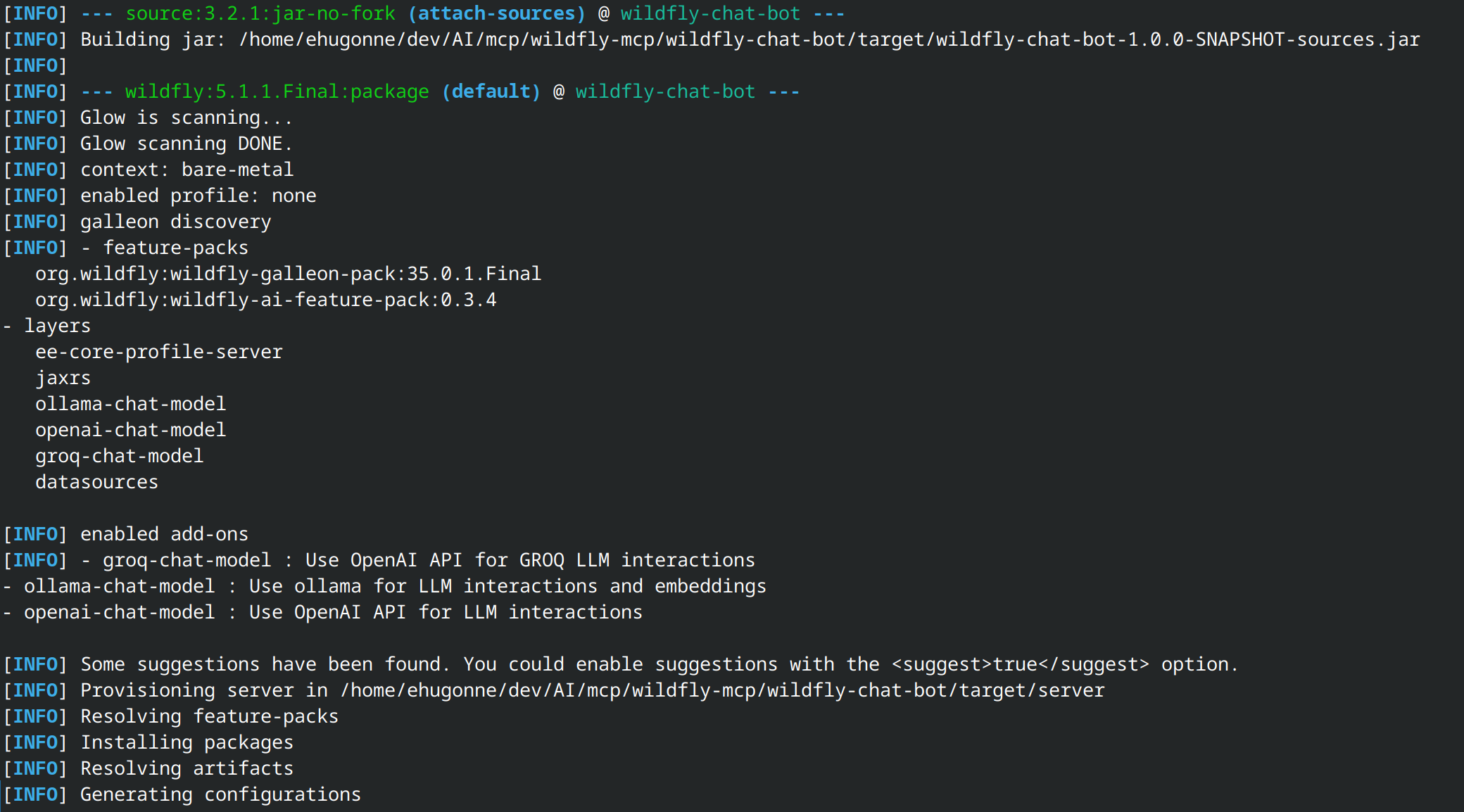
As you can see, Glow discovered the use of the following LLMs:
-
ollama-chat-model
-
openai-chat-model
-
groq-chat-model
How did Glow found those ?
How Glow works under the hood for the WildFly AI Feature Pack ?
Here is where the magic is happening :
@ServerEndpoint(value = "/chatbot",
configurator = CustomConfigurator.class)
public class ChatBotWebSocketEndpoint {
private static final Logger logger = Logger.getLogger(ChatBotWebSocketEndpoint.class.getName());
@Inject
@Named(value = "ollama")
ChatLanguageModel ollama;
@Inject
@Named(value = "openai")
ChatLanguageModel openai;
@Inject
@Named(value = "groq")
ChatLanguageModel groq;
//@Inject Instance<ChatLanguageModel> instance;
private PromptHandler promptHandler;
private Bot bot;
private List<McpClient> clients = new ArrayList<>();
private final List<McpTransport> transports = new ArrayList<>();
private Session session;
private final ExecutorService executor = Executors.newFixedThreadPool(1);
private final BlockingQueue<String> workQueue = new ArrayBlockingQueue<>(1);
// It starts a Thread that notifies all sessions each second
@PostConstruct
public void init() {
...
}
...
}As you can see, we inject dev.langchain4j.model.chat.ChatLanguageModel in the org.wildfly.ai.chatbot. ChatBotWebSocketEndpoint using a @Named annotation. This is the rule that Glow uses to detect what the application is using.
You can see the Glow rule here.
<prop name="org.wildfly.rule.annotated.type" value="dev.langchain4j.model.chat.ChatLanguageModel,jakarta.inject.Named[value=ollama]"/>So this explain why Glow is detecting that the WildFly MCP application is using Groq,OpenAI and Ollama.
Of course, similar rules exist for the embedding models and embedding store.
In conclusion
As you could see, developping a Generative AI application using WildFly Glow and the WildFly AI Feature Pack is, as Duke Nukem used to say, a piece of cake.
 By Emmanuel Hugonnet
| February 10, 2025
By Emmanuel Hugonnet
| February 10, 2025
